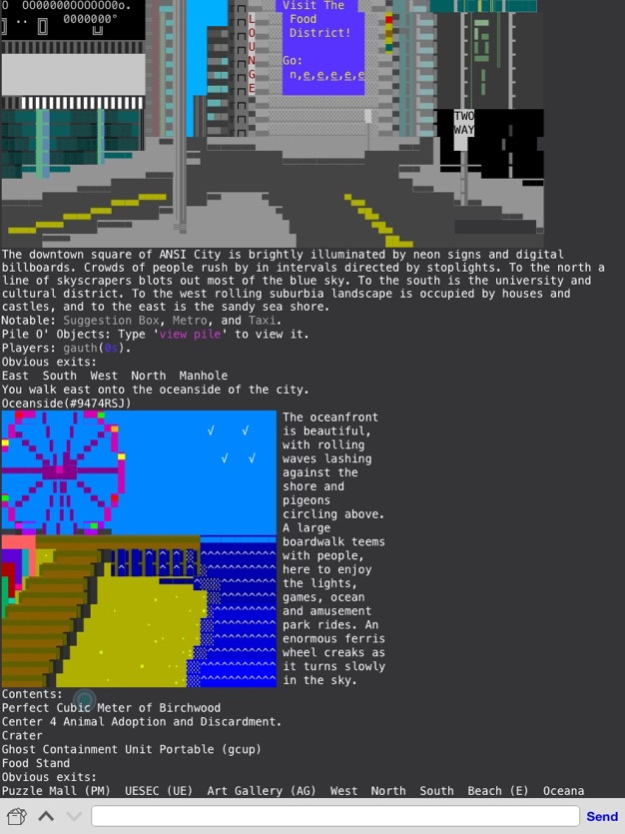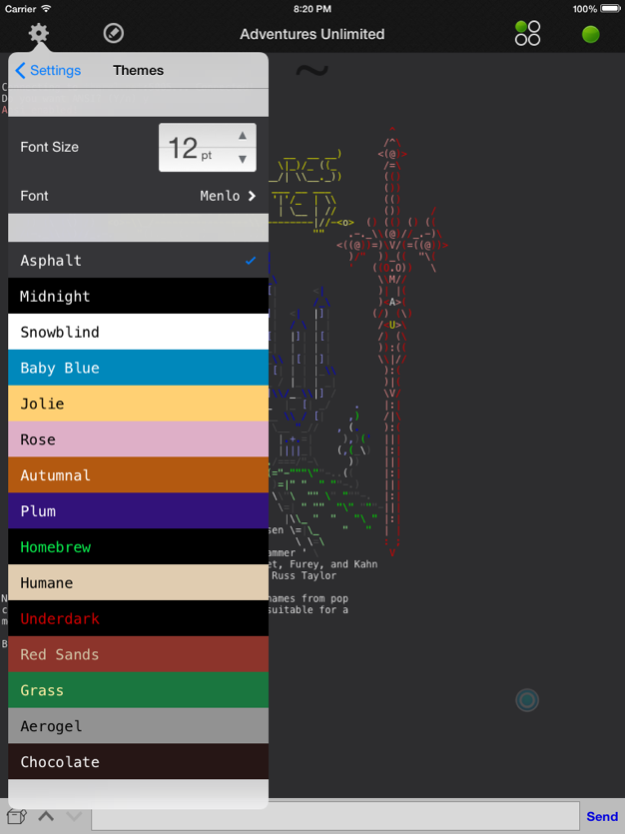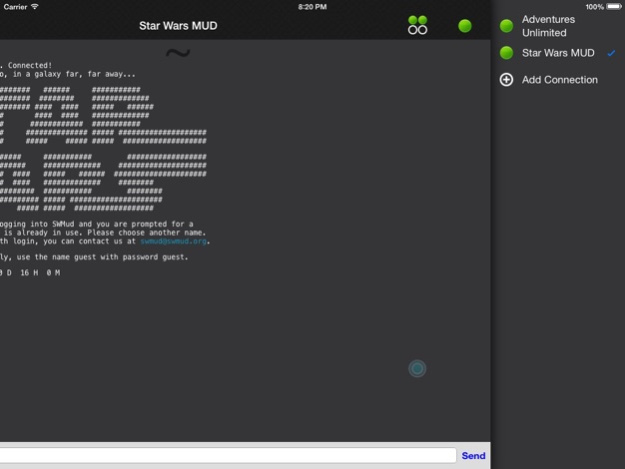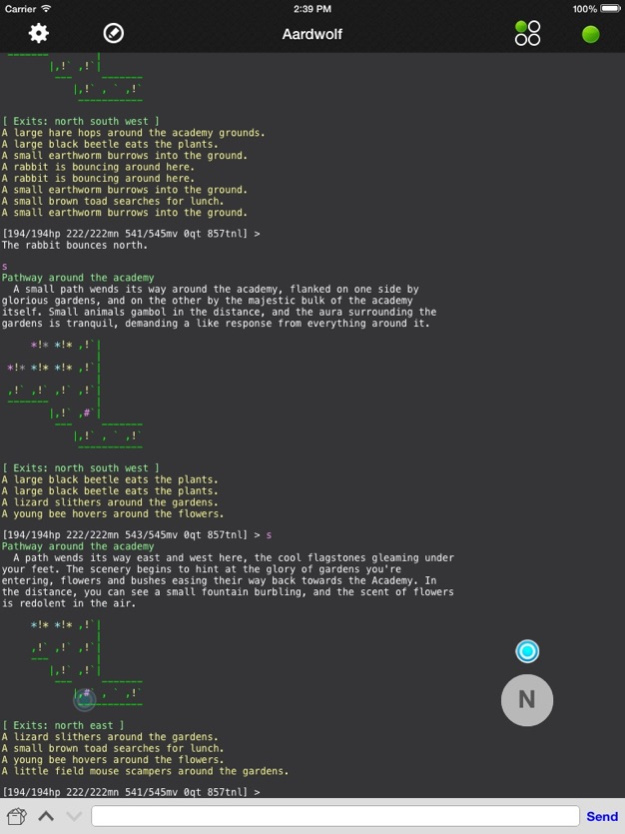MUDRammer - A Modern MUD Client 1.8.7
Free Version
Publisher Description
MUDRammer is a modern MUD client for iPhone and iPad focused on speed, readability, and flexibility.
MUDs are online multiplayer text-based games. There are thousands, set in fantasy, medieval, Sci-Fi, absurdist, and many other worlds.
◆ Background support - maintains your connection!
◆ Connect up to four simultaneous sessions!
◆ A gesture control for rapid player movement plus a customizable gesture control for your own commands.
◆ 22 fabulous Fonts and 19 thrilling Themes.
◆ Add Triggers, Aliases, Tickers, and Gags to any connection.
◆ 82 sounds to play when your Triggers and Tickers fire!
◆ MUDRammer compresses network traffic on supported MUDs, saving your data plan and speeding up your gameplay.
◆ MUDRammer supports terminal type (TTYPE) and window size (NAWS) on supported MUDs.
◆ Enable the Character Bar for fast access to special characters while you're typing.
◆ Beautiful ANSI color rendering in all orientations.
◆ Support for xterm-256 colors!
◆ Syncs your preferences with iCloud across devices.
◆ VoiceOver automatically speaks new lines as they come in and announces connects and disconnects.
◆ Tap to open links, emails, and preview images in-app.
◆ Unlimited command history.
◆ Typing stash! Stash text you've typed, type and send a new command, then tap to restore your stashed text.
Plus:
◆ Support for SSL/TLS connections!
◆ Encodings! First-class support for encodings like Big5 and KOI8.
◆ Connect your device to iTunes to download session logs to your desktop.
◆ Send full session logs over email.
◆ MUDRammer can open telnet:// links from other apps.
◆ Enable/disable typing autocorrect at any time.
◆ Client-side text wrapping with font size control. Computer, enhance!
◆ Enable simple telnet mode for Simutronics and other special connections.
If you have issues with a specific MUD, please use the in-app feedback link or contact admin@splinesoft.net.
> get mudrammer from app store
You pick up the MUDRammer. You're an unstoppable force for righteousness (or evil) wherever you are!
May 21, 2015
Version 1.8.7
This app has been updated by Apple to display the Apple Watch app icon.
+ Bluetooth keyboard commands for switching sessions! Control+` (back-tick) will switch to the next World. Control+1,2,3, or 4 will switch to that World.
+ Bluetooth keyboard movement commands have been tweaked for better compatibility with VoiceOver. The new keys are: Command+←→↑↓ for W/E/N/S, and Command+Control+←→↑↓ for SW/NE/NW/SE.
+ Restored the Bluetooth Keyboard preference and removed some faulty auto-detection logic. When you have an external Bluetooth connected, enable Settings → Advanced → Bluetooth Keyboard.
+ Session logs are now saved as plain text files, both for emailing within MUDRammer as well as downloading via iTunes.
+ Worlds should no longer be marked as unread if the only change is a line that was suppressed by one of your Gags.
+ Fixed an issue when attempting to copy a blank line of text.
+ Fixed a crash related to processing cursor-position commands.
About MUDRammer - A Modern MUD Client
MUDRammer - A Modern MUD Client is a free app for iOS published in the Action list of apps, part of Games & Entertainment.
The company that develops MUDRammer - A Modern MUD Client is splinesoft.net LLC. The latest version released by its developer is 1.8.7. This app was rated by 1 users of our site and has an average rating of 1.5.
To install MUDRammer - A Modern MUD Client on your iOS device, just click the green Continue To App button above to start the installation process. The app is listed on our website since 2015-05-21 and was downloaded 85 times. We have already checked if the download link is safe, however for your own protection we recommend that you scan the downloaded app with your antivirus. Your antivirus may detect the MUDRammer - A Modern MUD Client as malware if the download link is broken.
How to install MUDRammer - A Modern MUD Client on your iOS device:
- Click on the Continue To App button on our website. This will redirect you to the App Store.
- Once the MUDRammer - A Modern MUD Client is shown in the iTunes listing of your iOS device, you can start its download and installation. Tap on the GET button to the right of the app to start downloading it.
- If you are not logged-in the iOS appstore app, you'll be prompted for your your Apple ID and/or password.
- After MUDRammer - A Modern MUD Client is downloaded, you'll see an INSTALL button to the right. Tap on it to start the actual installation of the iOS app.
- Once installation is finished you can tap on the OPEN button to start it. Its icon will also be added to your device home screen.